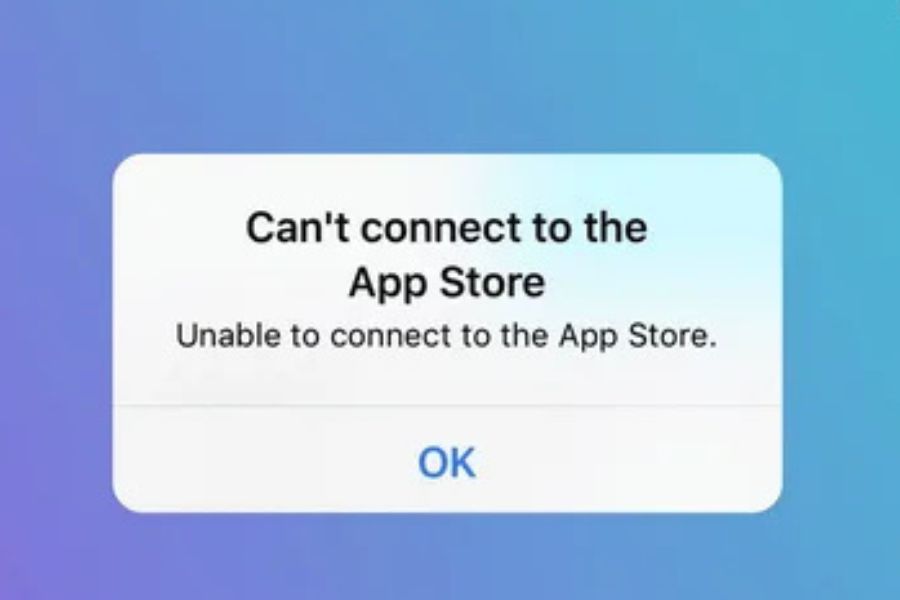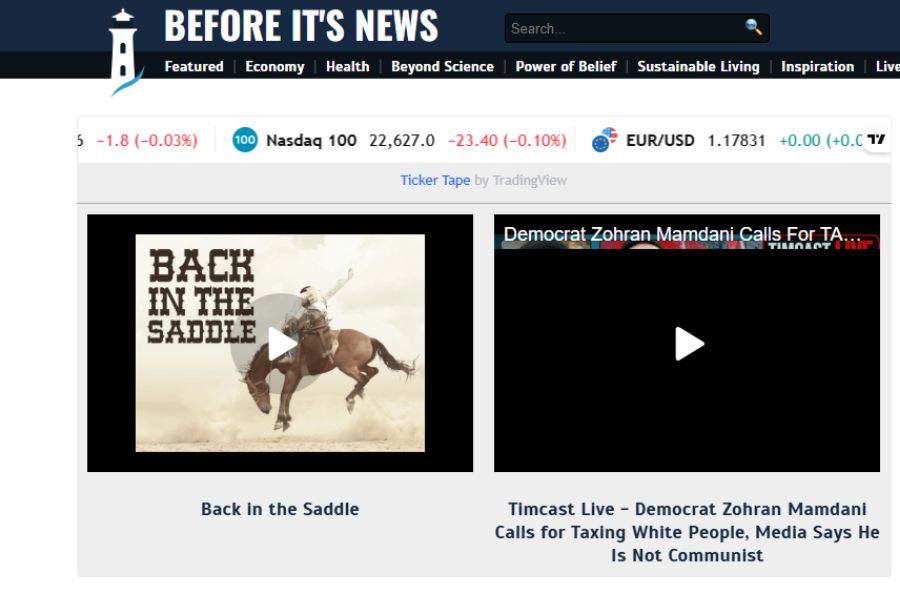What are GBA Emulators?
Game Boy Emulators AKA GBA Emulators are a third-party software program to design gameplay on any platform that it was not created for. It is also entirely legal to download, and developers can work on a game from pc and other devices as well through GBA Emulators.
There are tons of GBA Emulators available in the emulator software world. However, You will face several troubleshooting errors in the emulator if you cant choose the right one. Finding a good one can be tricky but not impossible; that’s why we have gathered the best emulators list for you to start with. Check which GBA Emulators for PC, android, and iOS is the best fit for you in the list below:
Read Some Helpful Articles:
9 Best Pokemon Emulator To Play Pokemon Games On PC
8 Best Online Addicting Games For Android – Free And Most Addictive Games In 2021
4 Best GBA Emulators For iOS
GBA4iOS
- This GBA Emulator iOS is easy to use and has a user-friendly interface.
- It mimics the game boy advanced or game boy color screen console.
- The size of the emulator is 12.36 MB and updated until version 2.1.1.
- Amazing functions and jailbreak features.
- You can only download GBA4iOS through the official website or Cydia sources.
- Unlimited use of the cheat codes and supports most of the ROM’s
Delta Emulator
- This is one of the best, straightforward, and simple Emulators.
- The size of the emulator is 40.6 MB.
- Supports all iOS versions and compatible with GameBoy, GBA, SNES, and Game Boy Color games.
- Several console skins available.
- Cheat codes available.
- Delta emulator has a speed-up option for quick gameplay and a Google Drive and Dropbox integration.
Happy Chick
- Happy chick is one of the GBA Emulators with the 1.7.4.2 version.
- Compatible with several devices and have has multifunctional features.
- The size of the emulator is 56.5 MB.
- The emulator Supports Online Multiplayer Battles and Trades.
- It supports 18 different consoles.
- It uses an extensive database and has a customized gamepad and uses cheat codes.
Provenance Emulator
- Provenance Emulator is like a frontend for IOS and tvOS with advanced settings.
- Compatible with Bandai, Nintendo, NEC, Atari, SNK, Sega, and Sony console systems.
- You can import games from AirDrop.
4 Best GBA Emulators For Android
My Boy!
- My Boy is one of the most popular GBA Emulators on android, with 4.7 stars on the play store.
- You can download it through the play store for free.
- User-friendly interface.
- The button layout is highly customizable.
- You can use a link connection over cable, Bluetooth, or Wi-Fi between multiple devices.
John GBAC
- John GBAC is easy to use and has excellent features.
- Customizable control layout.
- It also has two Quality modes, one for high performance and one is for low battery usage.
- The emulator supports a large number of GBA and GBC ROMs.
- Easily use cheat codes.
Nostalgia.GBA LitE
- Nostalgia.GBA Lite has a user-friendly and stylish UI.
- Doesn’t change the orientation of the screen automatically.
- Customizable control layout.
- This GBA Emulator differentiates most played, last played, last inserted ROMs into different categories.
GBA Emulator
- One of the popular GBA Emulators with 4.3 stars in the play store.
- Easy to use, basic and straightforward interface.
- Customizable controls.
- You can save game instances in up to 5 slots.
4 Best GBA Emulators for PC
mGBA (Windows)
- mGBA is one of the best GBA Emulators with a user-friendly UI.
- You can import and export GameShark save.
- Fast forward speed, max 10x.
- Support custom key mapping and controllers.
- You can record the game screen and create GIF.
- Multiplayer windows for linking can be added.
Retro Arch(macOS And Windows)
- Retro arch is compatible with both macOS and Windows.
- Download GBA core to run GBA games.
- Versatile features.
- Advanced setting in PC version than the mobile version.
Visual Boy Advance-M(Windows)
- Visual Boy Advance-M is one of the most popular GBA Emulators on PC.
- It supports GBA, GB, and GBC ROMs.
- You can import and export GmaeShark code files.
- It supports VSync.
- You can customize shortcuts and key mapping.
BatGBA(Windows
- This emulator is hugely light that lacks most of the advanced graphical setting.
- It completely fits for a low-end PC.
- BatGBA has mappable key inputs.
- Supports VSync.
- Customizable Frameskip setting available.
Also Read – How to Repair a Bow in Minecraft: Easy Tips and Tricks
Final Words
We have made a list of the Best GBA Emulators that are working great and have excellent features. As GBA Emulators are third-party software, you don’t need to worry about legal actions because it is totally legal. Most of the emulators are also available for free. Check the list and let us know if there should be more emulators in the list; also if you get trouble downloading them.