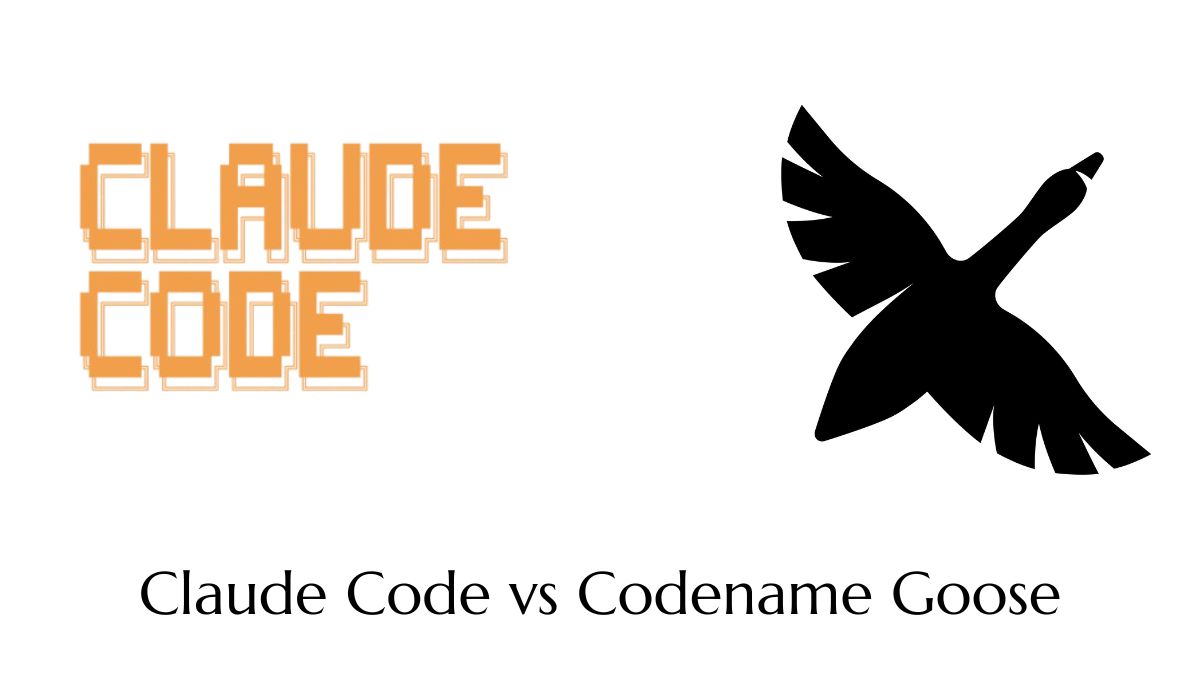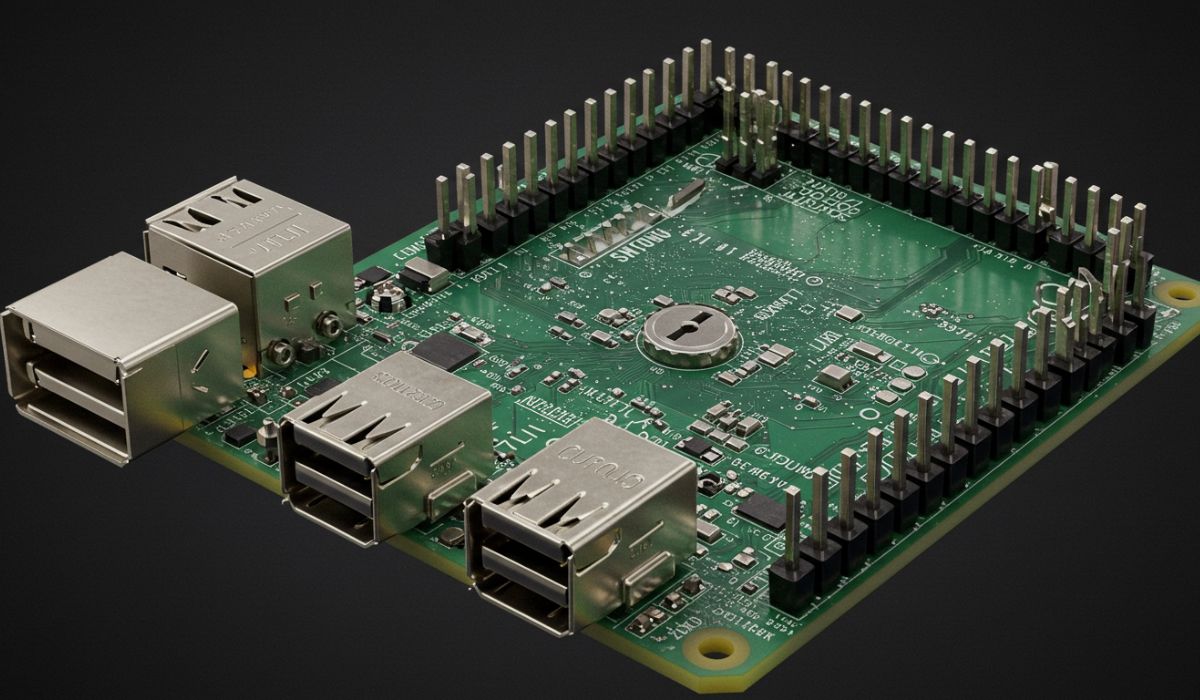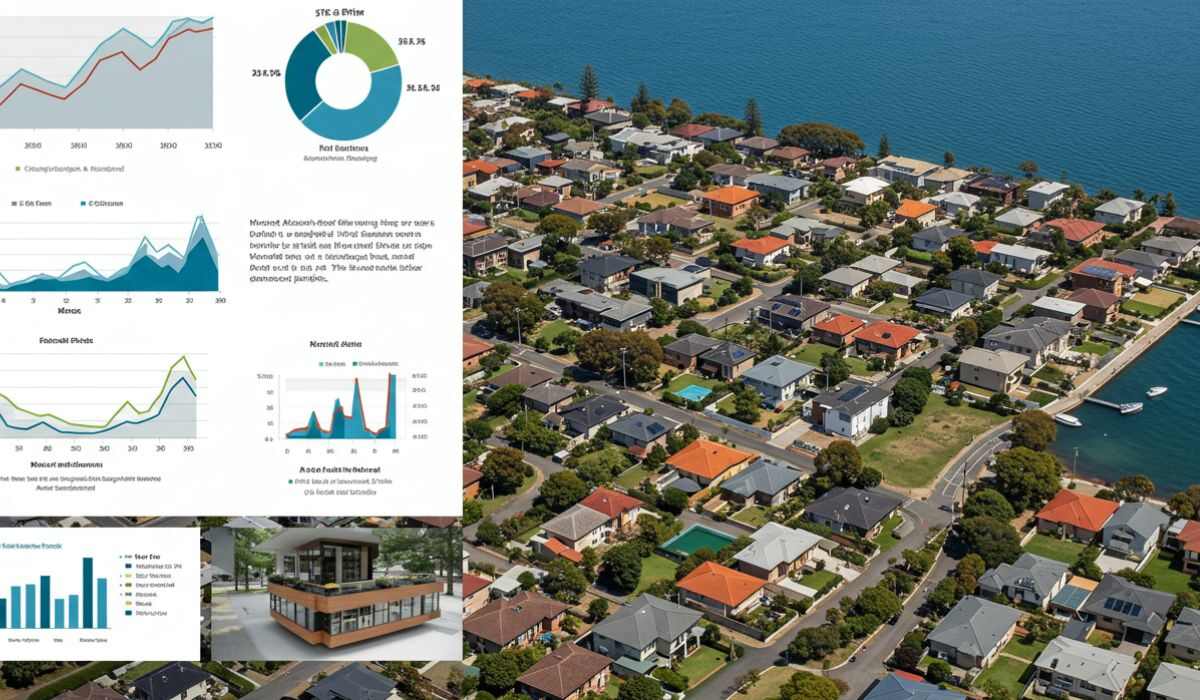Looking for an easy way to generate top-quality and realistic AI images? Try Dall-e online today! You won’t be disappointed.
In today’s where Artificial intelligence is taking over, it feels like everything is now possible with the help of AI. From creating realistic and lifelike images to understanding human emotions, AI is slowly but surely changing the world as we know it. And one of the latest and most impressive AI advancements is the ability to generate excellent AI images.
Introducing Dall-e, an online platform allowing you to generate AI images. Whether you’re looking for a specific type of image or just want to explore the possibilities of what AI can do, Dall-e is the perfect tool for you.
As the tool is still in developing progress, there are currently limitations as well as users have questions. Let’s take a closer look to understand what Dall-e is all about, how it works, and what the possibilities are.
Also Read –
What is Dall-e online, and how does it works?
Dall-E online is an AI tool that generates images from textual descriptions without needing any design skills. It was created by OpenAI, an artificial intelligence research laboratory.
To use Dall-e, you simply type in a description of what you want to create, and the AI will generate a corresponding image. For example, you could type “a cat sitting on a chair,” and the AI would generate an image of a cat sitting on a chair.
OpenAI released Dall-e in January 2021 and later released Dall-E 2 module, and it has quickly become popular among artists and designers who want to create AI-generated images.
However, the tool is not publicly available yet for various reasons. The most obvious reason is it’s still in the developing and learning phase. Access to Dall E was given to a few people at the start, and as of now, over 100,000 persons have access to it.
To access it, you have to sign up, and then you will be on the waitlist. You will receive an email from OpenAI when your turn comes. There is no specific time or date given for when you will get the email. It can come in a few days or even months.
As for the OpenAI source, they prioritize requests based on criteria they set. However, how they prioritize requests is not public as of the tool.
The good news is they recently released a beta version where the number of access will increase, and it will be available to more people. Although there will be very limited credits, it will be a great opportunity to test out the tool and create some images. Once the credits are used, you can purchase more.
How to Sign Up & Get Access for Dall-e online?
As I mentioned above, the access given to Dall-e is currently very limited; it’s only available to a small number of people who have been selected by OpenAI.
If you want to get access to Dall-e, you can sign up for the waitlist here. However, I would share some tips that might increase the chances of getting an invite from OpenAI.
You first need an account with OpenAI if you don’t have one already. Once you have an OpenAI account, the next thing you need to do is sign up for the Dall-e beta waitlist.
To sign up, you need to go to this link. Here is the step-by-step guide you can follow.
1. Start by entering your email address first, then your password, and click on Continue. On your given email, you will receive a verification email from OpenAI, you need to click on the link in that email to verify your account.
2. As you click on the verify button, you’ll redirect to the https://beta.openai.com/onboarding page, where you have to tell about yourself, which is the most important part to increase the chances of getting an invite from OpenAI.
3. In the first window, you must write First name, Last name, and organization name(optional). If you have some kind of organization, I would highly suggest adding it as it increases your value.
4. In the next window, you have to provide your phone number. Once you verify your phone number, you will be promoted to the next window with a form to fill out.
5. As you can clearly see in the above image, the form requires First name, Last name, Email, Twitter(Optional), Instagram(Optional), and LinkedIn (Optional) profiles. And lastly, what best describes you with 5 options to choose from(professional artist, developer, academic researcher, Journalist or online creator, and others.
6. Here is the thing if you have Twitter, Instagram, and LinkedIn profiles, you should not leave any one of the empty. If you are a creator with these profiles, the chances will be very high compared to someone who lets these fields empty. Furthermore, choose any one of the options from “What describes you the best.” Avoid choosing the “Other” option.
7. You can check “I’m not a robot” reCAPTCHA and click on the submit button; that’s it.
With all of this detail, I’m pretty sure you will have access to the Dall-e very soon.
How to use Dall-e online?
To generate images from Dall E online, all you need is an internet connection and a web browser.
To get started, go to the dall-e website and type in a description of what you want to generate an image of. For example, you could type “A dog playing with Ball” or “Baby cuddling with mom”. Then, click the “Create” button.
The dall-e AI will then generate an image of a dog playing with a ball and baby cuddling with mom, based on your description
However, this tool comes with very powerful capabilities, and to use it efficiently, you need to understand it and make your brief clear.
Here are some tips that will help you to use Dall-e very efficiently:
1. As you will enter a text to generate an image there, you will see a tip from OpenAI themselves pop-ups which are to help you understand dall e more and use it efficiently.
2. Provide as much as possible Description: The more you provide, the better image you will get.
3. On the homepage of Dall-E, there are tons of examples of images that are already generated by Dall-E. You can go through them and get an idea of how this tool works.
4. If you already have access, remember that for now, Dall-E provides 50 prompts in 24 hours. So use it efficiently. In addition, each text prompt results in 6 images, which means 50*6=300 images in total.
5. I might not mention it above, but Dall-E lets you upload and edit an image from your device. You can make changes to already generated images and make them more suitable according to your needs.
That’s it for now. These are some of the tips that will help you to use Dall-E more efficiently.
Conclusion
Dell-E Online is a mind-blowing AI tool that can generate high-quality images within seconds. However, it is important to understand how to use it efficiently to achieve the best results.
The tool is still in the developing phase and is not available publicly to everyone. So in the future, it will not improve but also be made available for the general public to use. So stick around using what you have, and hopefully, in the future, we all can use this excellent tool without any hassle.
FAQ’s
Is DALL·E free?
For now, Dall-E provides limited credits to use for free. You can use 50 credits/text promotes 24 hours a day. You can use the credits to explore and play. However, you will have to pay depending on how much your credits are used for additional credits.
Is DALL·E available to the public?
No, DALL·E is not currently available to the public. However, OpenAI hopes to release it soon. You can now sign up, and OpenAI will keep you on the waitlist. Sooner or later, as you will receive a confirmation email, you can use the Dall E.
Can you use DALL·E 2 for commercial use?
Yes, with the release of DAll-E Beta, you can use it for commercial purposes. You can use the images for products, illustrations, and even sell.