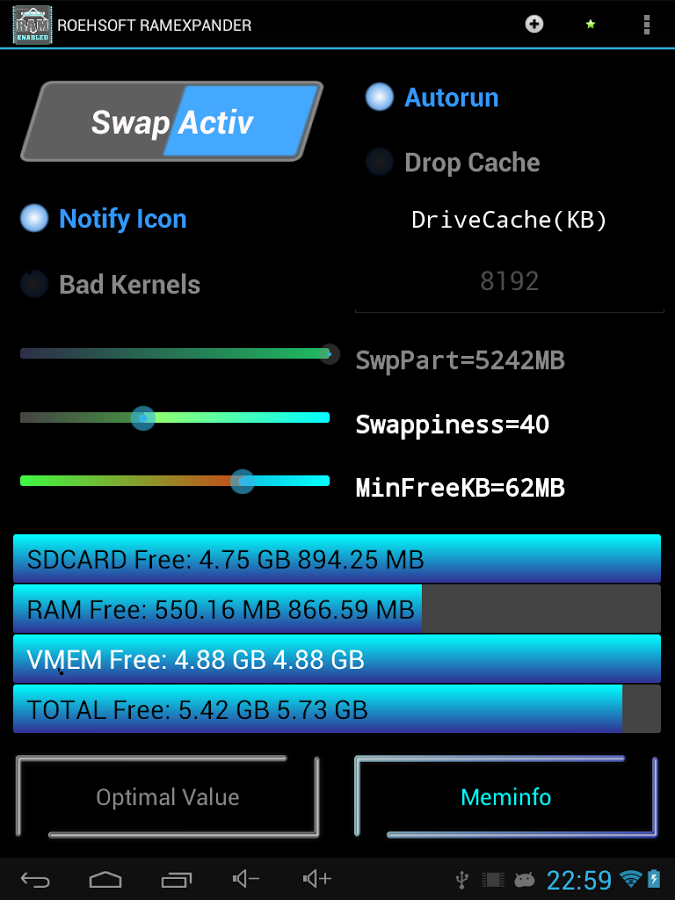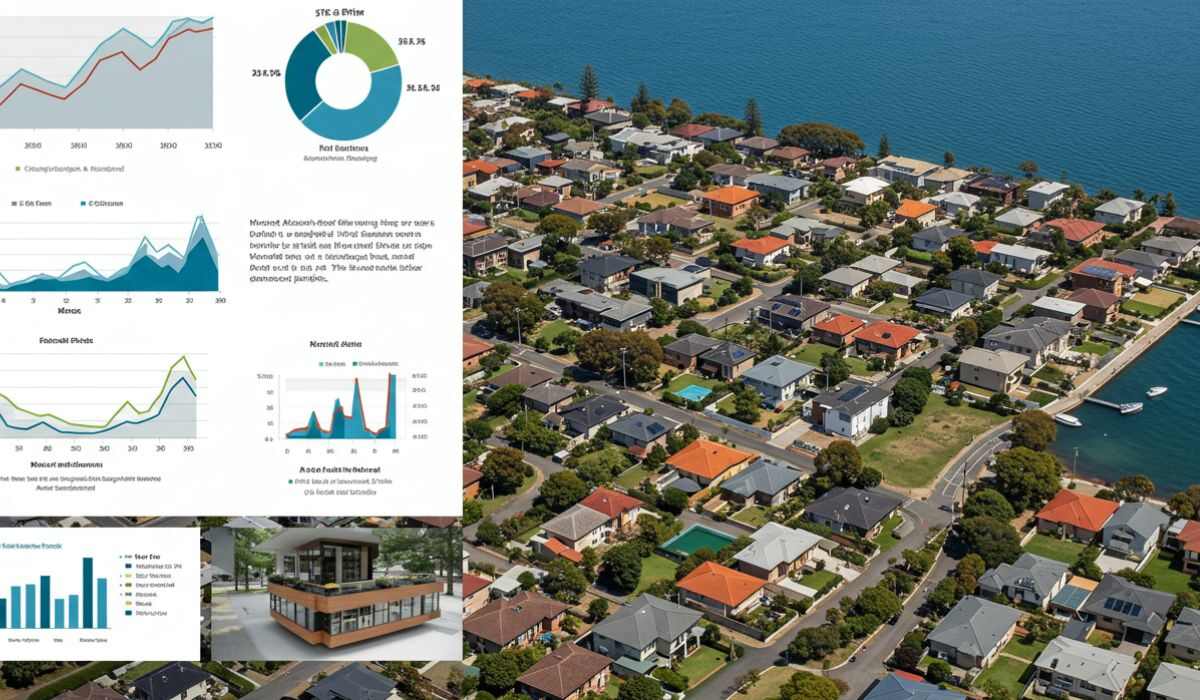If you have any questions like How To Increase RAM of Android Phone? How to increase RAM of Android Phone using the internal storage or memory card storage then you are at the right place.
In this guide, I will show you how you can do this easily and speed up your phone. You can increase ram of android phone free of cost. Actually, it is the concept of virtual memory. The internal memory of the phone (ROM) can be taken to increase the RAM of the android phones. The internal memory of your phone act as a RAM of your phone (Virtual memory) and it boosts your android phone speed.
You can easily notice your phone performance speed. When I first tried this, I thought that it’s not going to work properly. But after when I tried this I see minor changes in my phone performance.
If you want to increase the RAM of an android phone then first you have to root your android phone. It is easy to root your android phone, it will take a few minutes. If you want to increase the RAM of your computer and make it super fast then you can read this guide.
See Also:
- How To Root Android Phone Without Using a Computer or Laptop
- How Does Retro ROMs Android Works? (Ultimate Guide) 2021
Increase Ram of Android Phone for Free and boost the Speed Two Times Faster
Is this really work? Yes, It works and it will boost your phone performance. You will notice it by yourself when you run your phone. So what you have to do right now is to follow these all steps and your RAM will be increased.
If you want to play heavy games like PUBG or any other then you can increase the RAM of your android phone to play any game with a good performance. I have mentioned two methods
Steps to increase RAM of Android (Method 1)
- Download and Install the MemoryInfo & Swapfile check and it is also known as ROEHSOFT RAM-EXPANDER (SWAP).
- You can download this app from Google Play Store on your Android device.
- Check If you have a compatible handset, then download it and start. To check the compatibility, the program requires root privileges.
- Open the ROEHSOFT RAM-EXPANDER (SWAP) app give it root permissions and select your language (you can choose English, German or French). Use the slider to select the amount of space you want to allocate to your SWAP partition to increase android ram.
See Also: How To Turn your Android Phone into wireless Speaker
Features of ROEHSOFT RAM-EXPANDER (SWAP) App
- Free SD card memory as a RAM use to increase android ram (SWAP RAM / SWAP MEMORY).
- Swapfile RAM expansion up to 2.5 GB (file system limit).
- No limit on the SWAP partition.
- the usual performance degradation when paged not occur with sd card from class-8.
- Widget for PNP swap (swap on/off swap).
- Detailed Memory Information & Analysis.
- Autorun.
- swappiness kernel parameter set.
Increase Android Phone RAM (Method 2)
This method is also easy and we will use an app to increase the RAM of the phone.
1. Open Playstore and install the app Convert Memory to RAM
2. Open the app and you will see a button “transform memory to RAM“. Click on that button.
3. Now, It will ask you to enter the RAM. Type the size of the RAM that you want to create. You can change the internal memory/memory card storage to RAM Upto only 2GB.
4. Select the CPU allocation to the full and then click on the YES button.
5. It will take some time and then your phone RAM will be increased. Now, you will notice the fast performance when compared to the previous settings.
It is a free app and it offers features like RAM cleaner, RAM booster, and clear cache to speed up the Android phone. After increasing the RAM of your phone, you will be able to play heavy games with the best performance.
Conclusion
In 2020, there are many apps on the Google Play Store that can increase the RAM of any android phone easily. I hope this guide on How To Increase Ram of Android Phone may help you. If you have any questions then you can ask in the comments and I will try to help you. You can also connect with us on social platforms like youtube, Facebook, Twitter, and Pinterest.
See Also:
For any help, you can leave a message on the Facebook page.