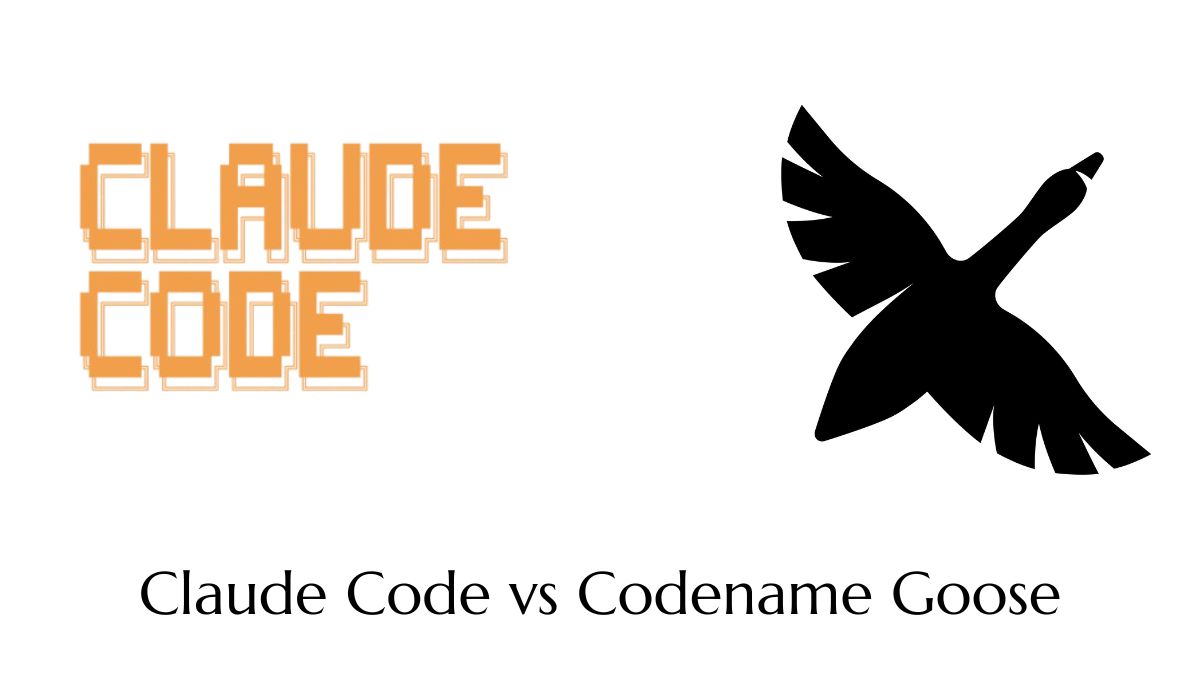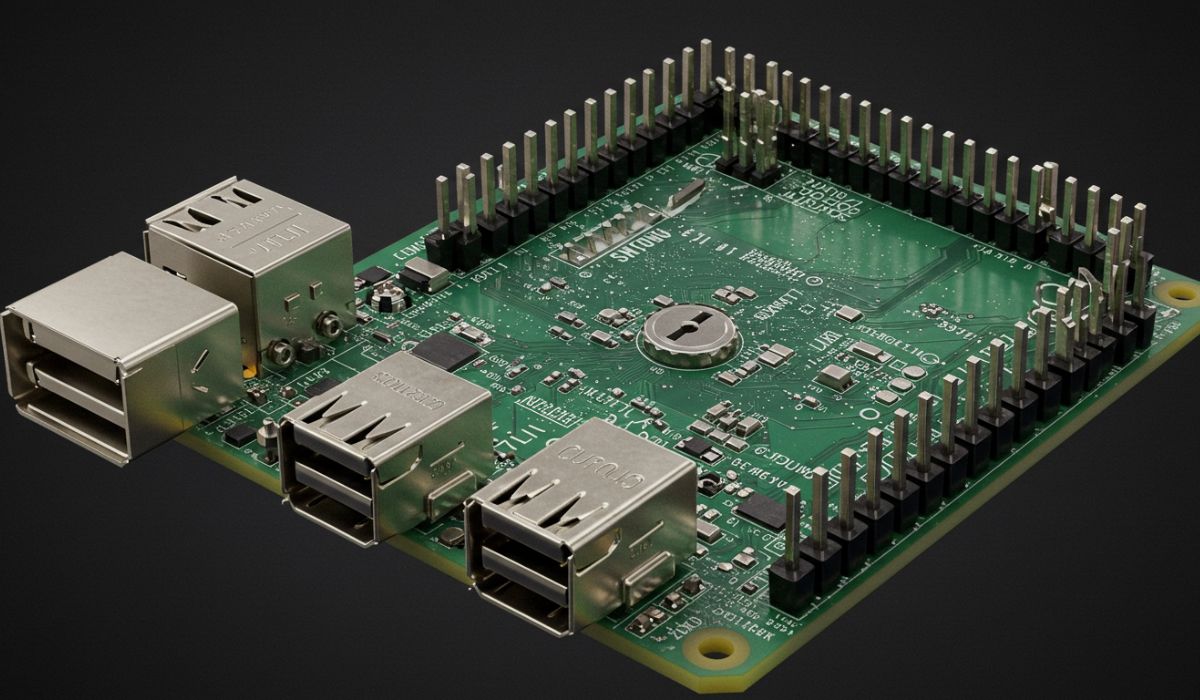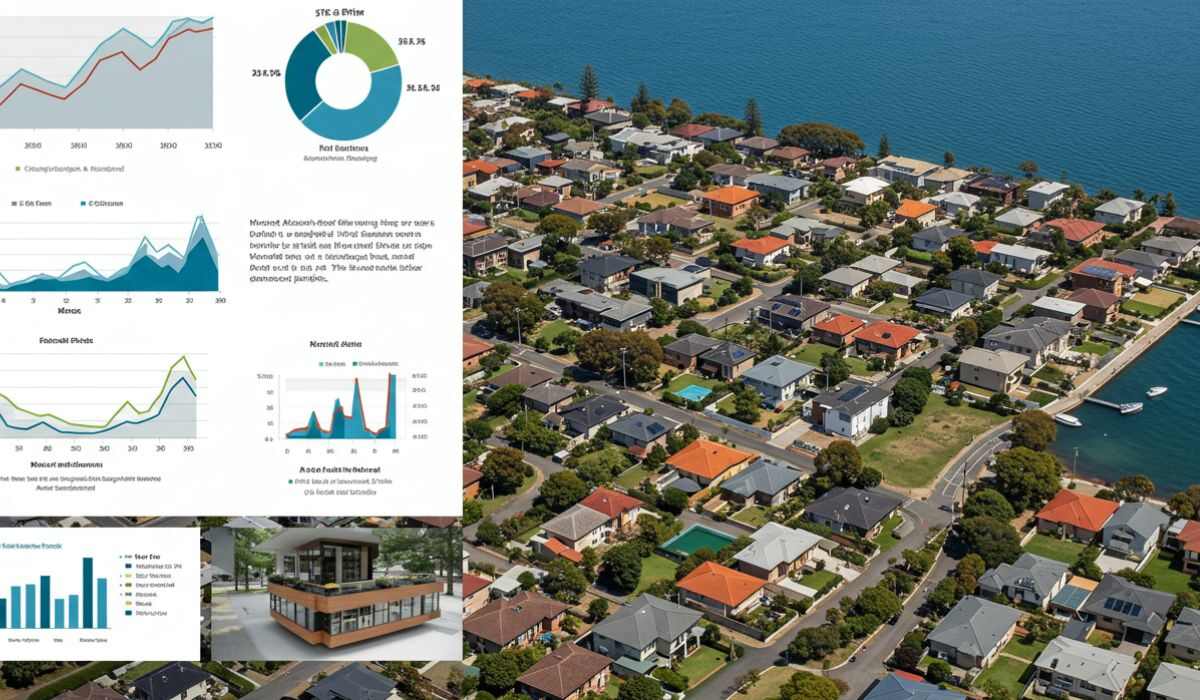Gaming is a multi-billion-dollar industry driven by innovative technology and software with an incredibly diverse audience. 8K Gaming Optimization is the crucial step that requires optimization in hardware and software to enhance the gaming experience.
Online gaming offers platforms for people to connect with others with mutual interests and influence. Let’s discuss this further in detail. Keep reading!
What is 8K Gaming Optimization?
The predecessor of 8K was 4k, which transformed the pixelated world and provided Ultra HD performance in the gaming world. But that was not just it; 8K thumped up the doors and revolutionized the gaming experience further.
Technological advancements offer Ultra HD performance 8K with 7680 x 4320 pixels and 33 million pixels. It is a unique blend of clarity and detail levels that provides the best resolution available, but is limited.
What Does 8K Do?
8k provides incomparable sharpness and an immersive visual experience that keeps us moving on to the next level without stopping. If you multiply 4 times by 4k resolution and 16 times by 1080 pixels, you get 8k resolution. 8k has uniquely sharp and detailed pixels, clarity, colors, shadows, and textures.
8K Gaming Optimization PC Issues with Solutions
While promising a crispier and more detailed display and Gaming PC Tuning, PCs face challenges that require optimization. In PC hardware, these challenges are presented with the GPU, VRAM, Monitor, and other system components.
In gaming software, very few games have been developed in 8K. Let us dive deeper, understand, and solve gaming PC tuning with 8k gaming resolution, which is not a plug-and-play technology.
1. GPU
The GPU Unit speedily manipulates memory to accelerate image creation. A high-performing GPU delivers an immersive gaming experience. Currently, 8K resolution is GPU-bound to provide high performance, and if you want to see actions in 8K, you need a GPU running with powerful NVIDIA GeForce RTX 4090 and AMD Radeon RX 7900 XTX.
2. VRAM
VRAM is an advancement in RAM with a GPU instead of a motherboard. NVIDIA and AMD boost VRAM and process 8K resolution textures with VRR and HDR at a minimum 60Hz refresh rate with an HDMI 2.1 cable. Currently, CPUs such as Core i9 and AMD Ryzen 9 series are capable of running 8k and avoiding bottlenecks.
3. Monitor
8k Gaming demands dynamic performance of the installed GPU and VRAM. It also needs a high-resolution 8K compatible monitor or TV. Why? The 8K display monitor provides HDR support, higher fresh rates, local dimming, WCG, and visual quality enhancement. These are crucial for bandwidth visual optimization for 8k gaming, delay reduction, and faltering.
4. SSD Storage
Another hardware PC component that requires optimization is SSD storage with extended GPU, VRAM, and a compatible monitor. Why? SSDs load faster and smoother during gameplay.
5. Gaming Software
Very few gaming software, such as Warcraft, Warzone 2, and Call of Duty, can be played on 8K resolution if proper hardware is installed. It makes sense because gaming software has reached 4K resolution and needs to be upgraded to optimize the PC gaming experience.
Other Hardware Components
Above all are the crucial hardware components and peripherals, such as controllers, mice, keyboards, power supplies, and cooling systems, which add to the sustainability of 8 K resolution and cannot be left alone. Together, they optimize the visual and processing experience of 8K Gaming Optimization.
PC peripherals such as controllers, mice, and keyboards are external hardware parts, and their upgrades and compatibility are crucial. They optimize gaming stations where all focus is on the game without PC holdups.
A high-grade gaming PC cooling system keeps the system running without getting heated up, reducing the potential for system burns and shut-offs. Liquid coolers are the most efficient coolers that work best with high-grade CPUs and GPUs. They keep the whole system running smoothly under demanding loads.
Similarly, a high-quality PC power supply maintains minimum amperes and voltage requirements. A minimum of 1200W should work better. A high-performing PC system with a GPU, VRAM, and other internal components needs an optimized power supply to reduce system failures.
Final Thoughts
Despite issues, 8K gaming PC tuning and optimization are achievable with proper hardware and gaming software. Besides, the technology is evolving, and more developments will soon optimize and enhance the gaming experience.