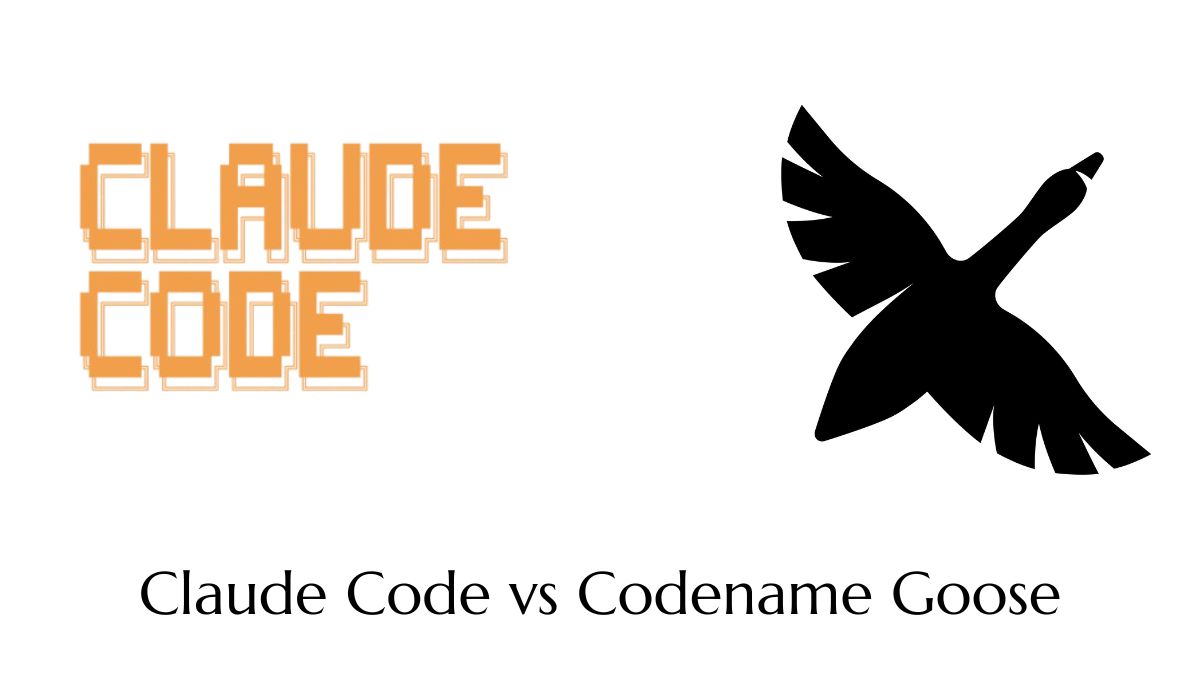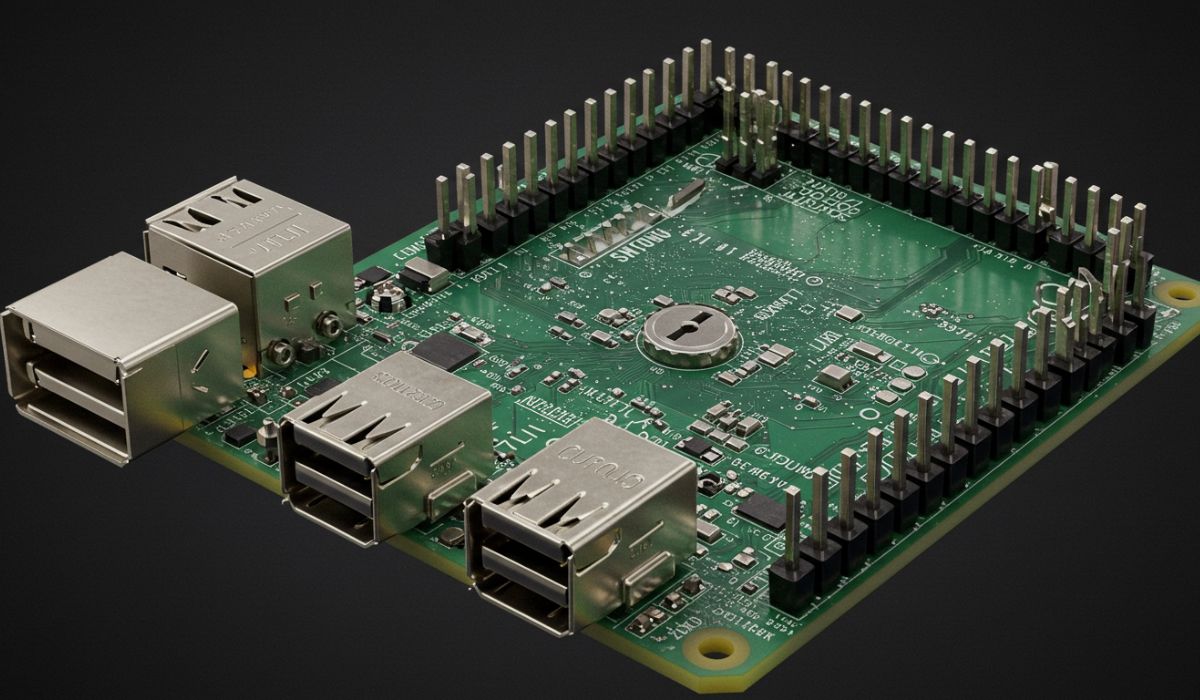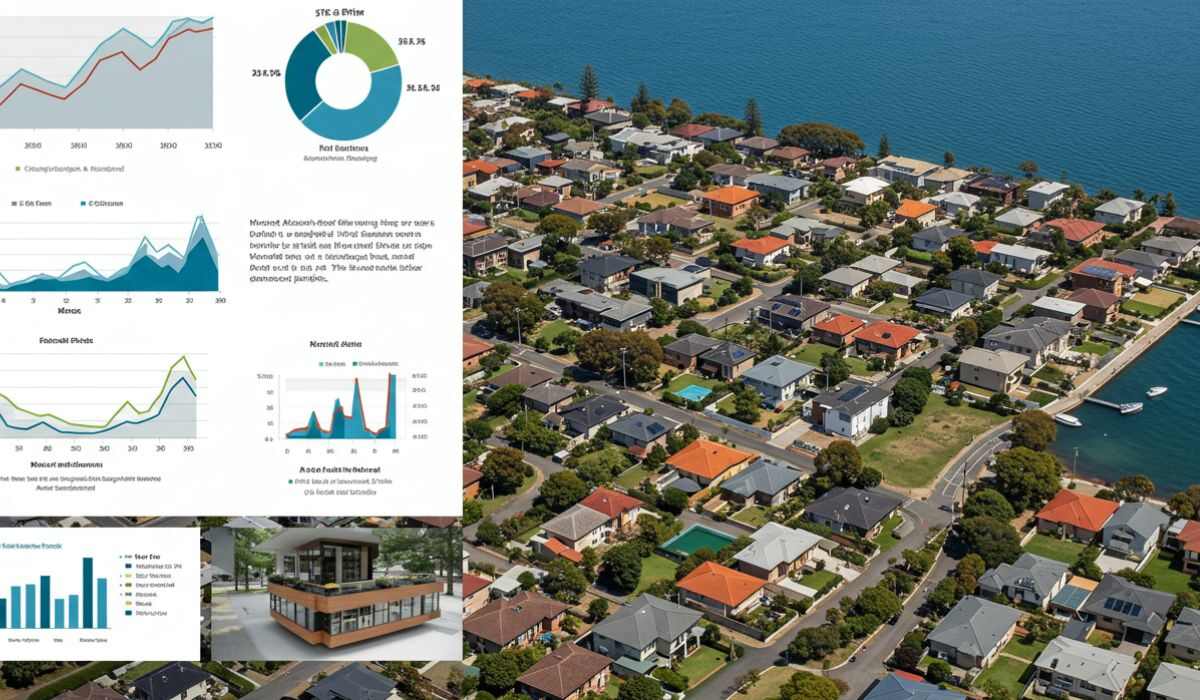This is a complete guide for using Kahoot web and mobile applications for students and teachers. In this guide, you will learn how to use this application, Kahoot login, submit tasks, create Kahoot pin for the game, Kahoot quizzes, and a lot more to discuss. So, keep on reading.
What Is Kahoot?
Kahoot is a fun, creative, and easy-to-use learning platform for everyone. It doesn’t matter which language you speak, what’s your age, and what device you have; you can easily learn with this learning platform.
There are many interesting multiple-choice quizzes, facilitating discussions, and collecting survey data. You can play the game and learn simultaneously in real time with any device you use.
Read Also;
Prodigy Game And Its 10 Best Alternatives (Updated 2021)
10 Best educational apps for students
Libby by OverDrive – Free Download Ebooks and Eaudios In 2021
Library Genesis: A free platform to download books and articles
It is also a free online platform to learn, and an enterprise option is also available for schools and districts. A world’s largest teachers community of 1,000 K-12 teachers, 50 for higher education is available to make learning fun and easy.
Features
- Substitution: As it is an online learning platform, Students don’t need to give quizzes in papers. They can learn virtually.
- Augmentation: It’s a learning development where students can learn everything fun and amazingly with videos and images.
- Modification: pre-designed quizzes are available to get access by students.
- Redefinition: Unlimited students can play in a real-time survey.
Student’s Learning Activities/Quizzes/Games In Kahoot
Math Kindergarten: Kindergarten students start their learning journey from here. Quizzes can help students learn how to “read” a ten rectangular frame array, K.CC.B.5 Count to answer, a rectangular array, a circle, or as many as ten things in a set configuration.
Science 2nd Grade: This game/quiz is a pre-assessment for students before learning about habitats and animal adaptations.
ESL Level 1-3 Speaking: For students to engage in conversation and discussion questions.
Geography 4th grade: Students play games or quizzes to test their knowledge about the Midwest Region of the United States.
Reading – English/Language Arts 2nd grade: In this gameplay, Stories are given to motivate students to participate in this engaging quiz to show their reading understanding of a story’s elements.
How To Use Kahoot For Free And Create it
To do Kahoot signup/Kahoot login for free and create Games and quizzes, you need to follow the steps given below;
- Go to Kahoot’s official website and click on the ‘Signup for the free tab.
- Select the teacher’s role and log in to either Google, Microsoft, or by email.
- Then, complete fields such as Date of birth, School or University, Company or Organization (required for a subscription account, NOT free accounts), Workplace details (required), Email, and Create a password.
- Now, you can create Kahoot with any of the methods(from scratch or duplicate).
- Now, describe your Kahoot with a bit of a description.
- Add questions however you want, with videos, images, quizzes, and more.
How to make a Kahoot game pin
If you want to play a game, you can’t create a pin. Pin must be given by someone who is hosting the Kahoot game. A pin is a unique code to play a specific game.
To Kahoot play, You need to go to Kahoot.it an official website or open a mobile app and fill in the pin. You can also click on the link given by the game’s host and then enter your pin.
How To Play Kahoot It
- First, you need to log in to your account.
- Find a game of your choice to play and click to play.
- Now, choose the classic or team game method.
- You can see your game pin in the game lobby.
- Enter your nickname as well.
- Click ‘start’ when all the players are in the game lobby to play.
- After starting the game, you can now see all the questions on your device’s screen.
- The screen will display the top 5 players when all answers are done.
- At the end of the game, you can see the winner’s nickname on the screen.
Kahoot App Review
Kahoot app makes everything even more accessible with its exciting features. You can learn and create(games, quizzes, and more) with your mobile phone ( iOS or Android) from anywhere. The app is also available in English, Spanish, French, German, Italian, Brazilian Portuguese, and Norwegian
The app is also available in the premium version with some advanced features, such as an image library with millions of images and advanced question types, such as puzzles, polls, open-ended questions, and slides.
Not to mention, the app has a 4.5 stars rating with excellent good reviews that definitely will convince you to have the app.
Final Words
Kahoot is one the best learning platform for everyone, including students, teachers, family and friends, and company employees. Play games while learning is the new normal, and it really helps students/children to gain knowledge in a fun way, and Kahoot is doing a great job in that. Start your journey with this incredible learning platform and if you think we need to mention something else here, let us know.
FAQ’s
You can share with 8 people with basic Kahoot, and with plus, you can share it with 20 people.
Open menu > share. In the share tab, write the username of a person you want to share with. With the same process, you can share it with multiple people.
Making and using Kahoot is absolutely free unless you want to use it for an enterprise purpose.