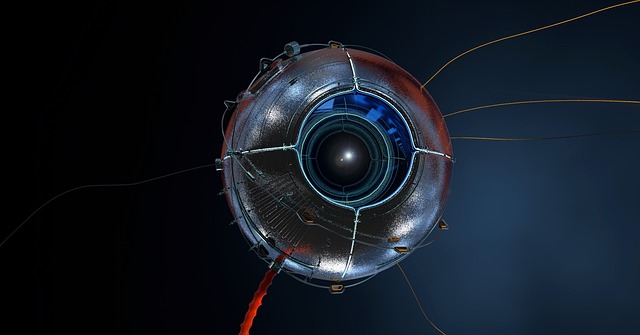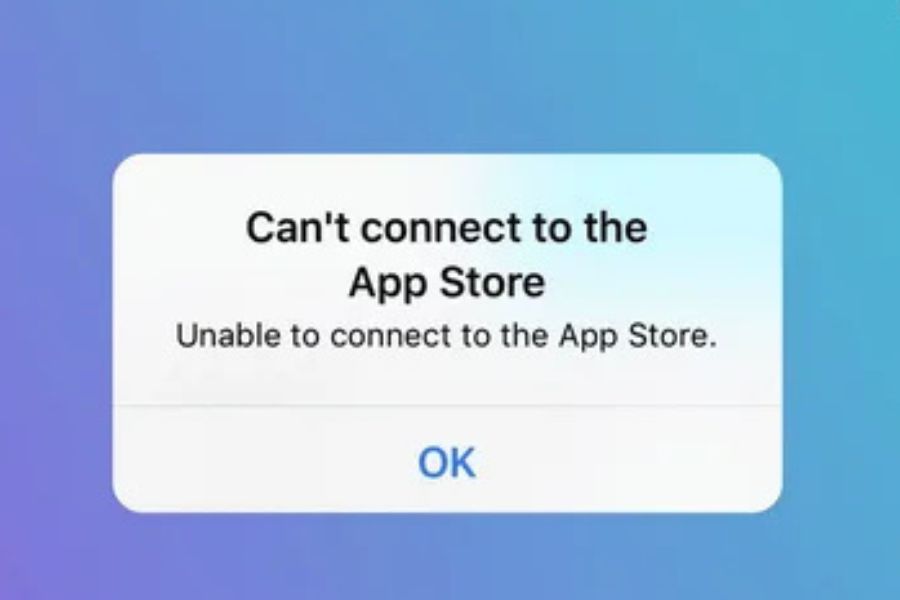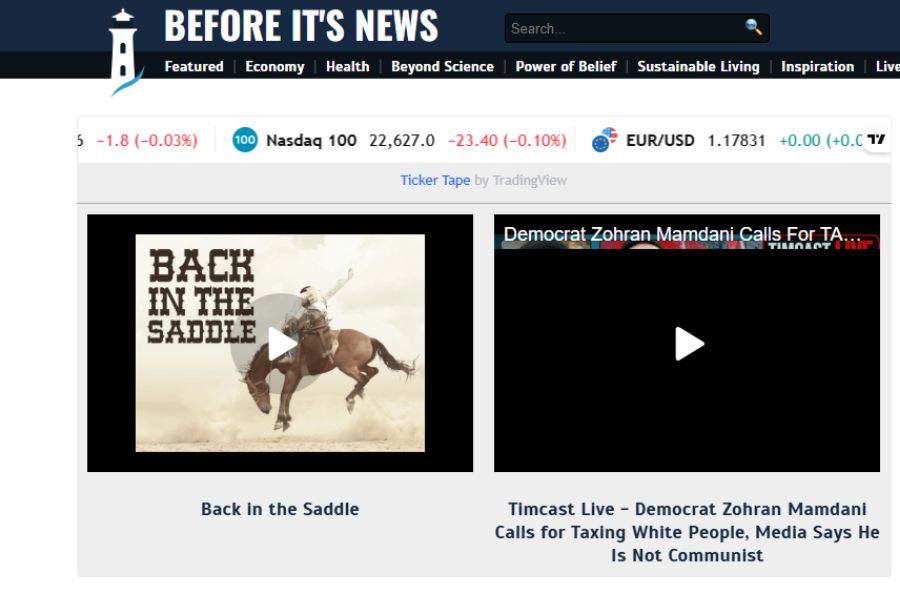mSpy is a software and n application-based company that specializes in parental control app for Android phones, iPhone (ios), and Windows. This software allows parents to monitor text messages, calls (ongoing and incoming), current GPS location, Facebook, WhatsApp, Gallery, and much more. The working procedure and use of this software are simple it gathers information from the target phone and sends it to your Control Panel/dashboard (your account that will be created after purchase), which you can access from any browser on your computer or phone.
mSpy for phones runs on Android 4.0+ and iOS 6.0+ platforms. The mSpy app is easy and simple to use. You just have to install this app on the phone that you want to monitor.
See Also
9 Ways to know if your phone is hacked
How to Use the mSpy app
To use the mSpy software, you have to do three steps.
1. Buy mSpy, or you can choose the mSpy 7 days trial version – Open the official website of this software which is mspy.com, and after that, you have to choose one of the subscription plans and fill out the order form. There are three subscription plans: Basic, Premium, and No-Jailbreak. Complete your payment and check your email for the installation instructions.
2. Download and install the setup of the software – First, you have to check your email address to verify that it is you who are using it. Open your mail and follow the software download link. Once the app is downloaded, You have to follow the step-by-step instructions to set up this software. It will take between 5-10 minutes. Install the mobile tracking software onto your child’s phone whom you want to monitor.
3. Tracking – When your setup and all the things are completed, you can start tracking and monitoring the target phone by logging in to your mSpy account dashboard. You can monitor sent and received texts, incoming and outgoing calls, browsing history, Current GPS location, WhatsApp messages, Instagram, installed apps, and many other things and any other activities taking place on the monitored device.
How to monitor the target phone?
Once you install the mSpy software on the target phone, you can monitor that target phone’s activities in your control panel. You can check messages, calls, current location etc.
Compatibility
You can check your phone compatibility on the official website or contact their support team to know more about it.
IOS (Jailbreak)
- Compatible with iOS 7 – 8.4; 9.0-9.1
- Internet connection is needed.
- You need physical access to the iPhone (only for one time) to install the mSpy app
IOS (Without Jailbreak)
- Supports all IOS versions
- Internet connection must be enabled
- You do not require physical access to the iPhone if you know its Apple ID & Password.
- Physical access is needed when the iCloud backup is not activated on the monitored device. Also, when the 2-step verification is enabled.
Android
- The target Android phone should have the latest android version or above 4.
- Target Android phones should have internet-enabled.
- You need physical access to the Android phone (only for one time) to install the mSpy app. You need the target phone once in your hand to install this app to monitor the phone.
mSpy Software Features
- Monitor almost every app like WhatsApp, Facebook, Facebook Messenger, Snapchat, SMS, and other messaging apps. You can see sent and received messages.
- This software is compatible with both android phones and iPhone (IOS)
- Easy and quick installation procedure with the team help support
- 24/7 customer support
- You can manage calls incoming and outgoing.
- Remotely monitor all the activities of your kid or anyone else.
- Available in most countries (100+)
- You can monitor the target phone’s internet activities like what they are surfing on their phone, browser history, emails etc.
- Monitor photos and videos of the target phone
If you have any questions, you can contact the mSpy technical support team by visiting their website.
See Also